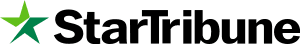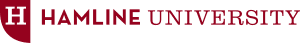Services
4insight, LLC has provided strategic internet consulting, communication design and web development for over 20 years. Our strength is in offering cross-media support for your message or business identity package, plus domain registration and web event planning.
We leverage our experience in Social Media, Online Training, Distance Learning, Rapid Prototyping, User Testing, and User Experience design to make your project exceptional.
We approach each project combining three aspects that make up the User Experience: Functional Design, Visual Design, and Navigation design, which all work together to give the "look and feel" to your project. Our clients appreciate how we help them easily understand the process of creating their own custom design tailored to their business model and communication goals.
Our technical expertise includes Responsive Web Design, HTML5 and CSS3, Javascript, Perl programming, MySQL, photography, video production and online distribution, logo design and marketing analysis, and print pre-press.
Design Philosophies

Content Design
First of Three Key Concepts of User-Centric Website Mobile Design
- Deliver content as clear and concise messages
If your webpage requires you to scroll more than a few seconds, you've let your page get too long! Break your webpage up and offer navigational links to each of the sections. Be brief and to the point. Use strategic keywords and phrases that attract your audience through search.
- Simplify the page content to one topic and a set of keywords with links to related information.
Some webpages need a menu design, while others offer a hotlist or an informational article which is great for mobile. Visitors need to know what value your content has as soon as possible.
- Focus on one primary audience
A webpage designed for researchers will be different from one that is designed for consumers, or designed for business-to-business relationships.
- Keep the number of clicks to reach specific content to a minimum.
Beginning at your homepage, how many 'clicks away' are visitors from the information that they are looking for? Most designers suggest that visitors should not be any farther than three clicks away from the information that they are looking for. Create a clear structure to your site that presents just what you visitors need and are looking for.

Visual Design
- Create an invisible grid layer for page design to align elements too
- Lay out type in columns to make reading easier for mobile
- Use subheads for effect and to help search visibility
- Use tables only as needed to present data
- Use white space to accent content and draw attention to it
- Try not to use propriety plug-in technologies that require downloading and installing on a users's computer
- Plan the site functionally before before visually designing it
- Build successful teams with a variety of viewpoints and skillsets
- Use simple storyboards to help map out the user experience from screen to screen
- Locate logos and navigation consistently from page to page
- Review and review, again and again, aim for a consistent user experience
- Determine content priorities for the website, each section naa d for each paragraph to direct visitors to a measuarble action
- Offer multiple navigation approaches to enable people of differing learning stytles to find what they are seeking
- Write good text links that use keywords and complete phrases
- Design navigation icons using commonly accepted graphical mean ings
- Simplify to one set of text fonts and colors; less is better.
- Color Combinations: Use color sparingly or for a specific effect. Choose and test carefully.

Navigation Design
- Use standard or popular icons, widely used conventions.
Many templates and icon/button sets are available to choose from
- Vistors attention span and perception is limited.
Screen real estate and attention is precious. Create clearlinks to relevant information and more details about each product.
- Good navigation links can be "self-revealing" and hint at underlying structure.
Make sure the site reflects the way its users think, rather than the way it's organized internally, use tiers for clear navigation. Navigation toolbars can reveal structure. It's fine to design the toolbar to reveal the contents of an entire site when the site has focused content. Since navigation toolbars let users choose the task or viewing order, they're especially good for Web apps serving diverse user needs and preferences. Use them when you can organize the information or tasks into a hierarchy with two or three levels.
- Leave "breadcrumbs" or a clear path where the visitor has arrived from.
If navigation toolbars don't work for your site, you can still help users find their way back up to any higher level with breadcrumb links. These are a horizontal series of text links connecting to all parent levels of the hierarchy above the current location. These links also add to users' understanding of your website by placing each page in context within the hierarchy, thus creating a way-finding tool
- Each page is a potential 'landing page' where visitors first encounter your website.
No page on your site should be farther than three clicks away from any other page. You can also provide shortcuts using site maps, tables of contents, and pulldown menus.
- Present your information simply and straight-forwardly.
Also provide help links, tips, and hints to visitors
- Provide for searching on the site.
Many websites offer a search tool to help users navigate. This becomes mandatory at large sites.. A well-designed search tool will offer navigation assistance through various useful features. It will link to a help page that explains search options. It will provide an example-based hint next to the search box to minimize trips to the search options help page. Where applicable it will include a drop-down list for searching based on common keywords. And it will let users narrow search results and find related search results.